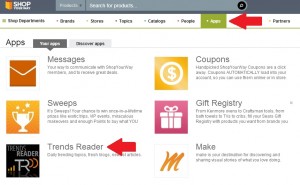Creating Catalogs In Shop Your Way
Creating unique catalogs is such a great way to reach clients and potential clients. The awesome thing about catalogs is that they can be as simple or elaborate as you want. I have catalogs with less than 10 items and I also have catalogs with over 100 items in them. You can create a catalog about anything at all! Create catalogs about things that are relevant to you, then expand to other interests. A great way to find good ideas for catalogs is to look through the Trends Reader. You can find the Trends Reader by clicking on “Apps” at the top of your home page then clicking on “Trends Reader” at the bottom left-hand side.
Now, you have your catalog topic, all that’s left is to create your masterpiece! From your homepage, you’ll click on “catalogs” then “create a new catalog”. You will need a name for your catalog. Try and choose a name that relates to the items that are going to be added, such as “Pretty Pink Bedrooms” for bedroom accessories that are pink or “Let’s Go Camping” for camping supplies. Get creative and have fun! Be sure to add a brief description of the items that are in your catalog and make sure your catalog is set to “public” so everyone can see your final work. TA-DA you have a catalog!
Also Read:
Adding A Cover Image In Shop Your Way