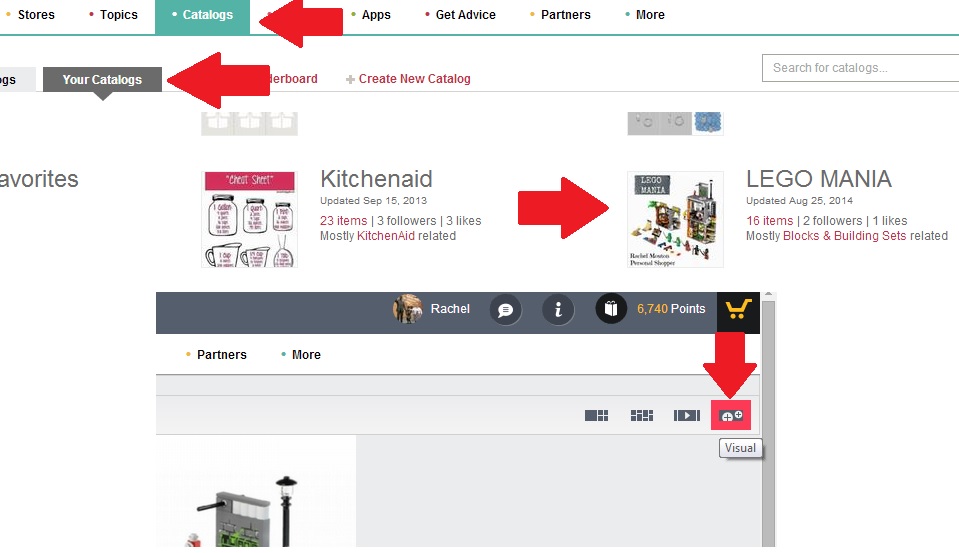Adding A Great Catalog Cover Image In Shop Your Way
Here you are. You have a great catalog full of awesome products, but how do you convey how awesome your catalog is to your readers and clients? With a great cover image, of course! Creating a great cover image is going to become second nature before long and you’ll wonder why you dreaded it in the first place. I really have so much fun creating my cover images! You can use any image that is yours or use one of the products from inside the catalog. I have used my children, myself, and product images to make my catalog covers. You can make them as simple or elaborate as you like. I like to use PicMonkey to personalize my cover images. It is free and super easy to use. One thing you have to be sure of is that your image is at least 900 X 450 pixels in size. Other than that, just get to creating!
To get started adding your fabulous cover to your catalog just follow these super simple steps:
- Click on “Catalogs” at the top of you SYW home page
- Click on “Your Catalogs”
- Click on the catalog you want to add the cover to
- Click on “Visual” view
Adding your catalog cover in the “Visual” view will cause SYW to prompt you to tag your items in your catalog, which is the next step in creating your catalog 🙂 You can take a look at my catalogs if you want some ideas on how to personalize your cover photos.