You Can Get the Perfect Shot With Adobe PhotoShop Elements 14 #BestLifeEver
Acadiana’s Thrifty Mom has been compensated in the form of a Best Buy Gift Card and/or received the product/service at a reduced price or for free. All opinions are 100% my own.
I am always looking for great editing software, but am terrified of the word “Photoshop”. I have heard amazing things about Photoshop, but always feel a bit overwhelmed when I start trying to edit. If you are like me, Are you a casual picture taker or just getting started in photography and want an easy way to organize, edit, and share your photos and videos? The Elements lineup is all about simplicity and sharing with both your photos & videos. The name “Photoshop” no longer intimidates me; now it excites me! I can’t wait to get my photos home and start playing around with them. I don’t have to put it off because it takes too long or is too involved anymore. Photoshop Elements 14 has taken the ‘work’ out of photography work (so to say) and is now available at Best Buy.
One of the coolest new features of Photoshop Elements 14 is that you can search tons of online tutorials and videos showing how to create the perfect photo. It is as easy as clicking over to eLive and searching through their database. It is so much easier than wading through thousands of Google entries!
You can see above that I added my photos to media and now they are there anytime I’m read to edit or work on a photo project. I love that they’re all in one place!
I think my favorite feature has to be the side-by-side editing. I can see what my photo looked like before and now. So many times I have been editing a photo and cannot tell if it actually looks better than it did before.
I have used other photo editing software, but have never had one that could fix a dark photo so accurately. Usually, you lose the features of the picture in the lightening process, but not with Adobe PhotoShop Elements 14! Just look at the details of the “after” picture! I am amazed!
Next, we had a little fun with the new “fun edit” tab in PhotoShop Elements 14. Hannah had a soccer game yesterday and she’s a really fast runner. I made her run like “The Fash”! She loved it and it took me less than 5 minutes to do! This software is the easiest and most fun I have had editing photos in a very long time. The Elements lineup is all about simplicity and sharing with both your photos & videos ($149.99 reg. retail). Now available at Best Buy.
NEW TO THIS VERSION
- Bye-Bye, Camera Shake
Your selfie’s best friend! Just click to remove the camera shake that comes from unsteady hands. - Never a Hazy Day
Easily remove haze to make the background as crisp as what’s up front. Great for landscape shots.
ENHANCED FOR THIS VERSION
- Guidance at Every Step
Get the looks you’re after with 34 Guided Edits. New options let you easily add a sense of motion to your photos and resize a photo to fit a certain frame. - Great Looks for Any Photo
Elements 14 analyzes the subject, color and lighting and gives you five effects that fit perfectly. - Selecting is a Snap
Choosing complex selections like hair, pet fur and other detailed edges used to be a chore. No more — just paint loosely over the area and Elements 14 does the rest. - Quick Edits Made Easier
Rotate, resize and make quick fixes even faster in a more friendly and easy-to-use Quick Edit mode. - Keep It All Straight
Find photos and videos by people, places and events. - See Where It Happened
Relive your journeys — view photos and videos on a map that shows where they were taken.

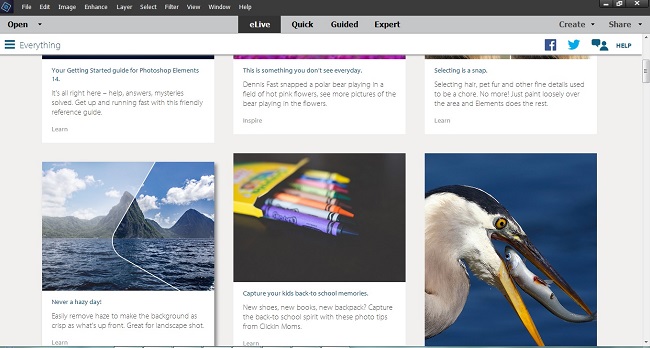
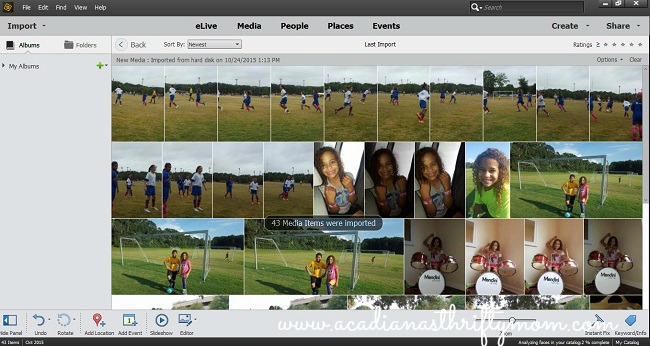
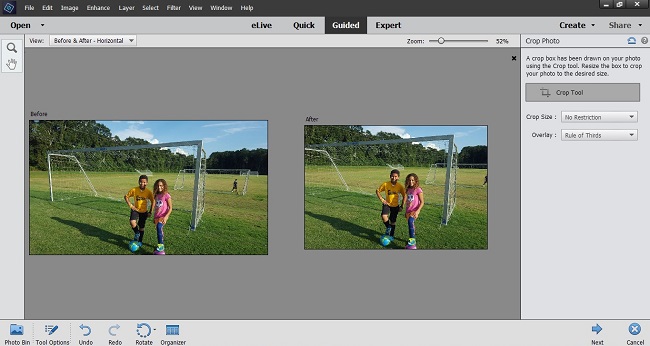
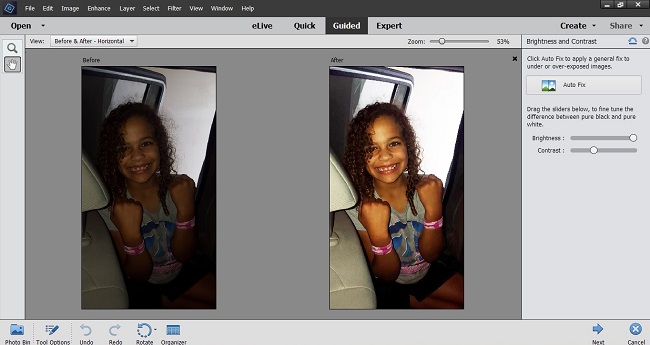

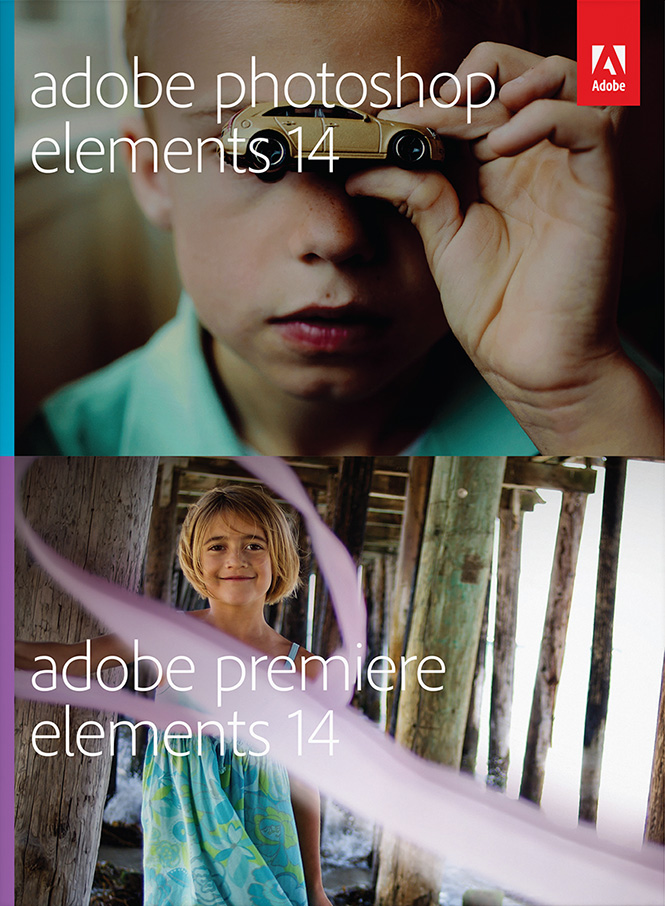

I think I need to get this. It sounds like an awesome program.
It makes photos more vivid and fun. A must have for everyone who loves to capture their moment and share it with others.
I am using an online solution because I do a lot of editing on the go, but this sounds great for my desktop, even the most steady hands can benefit from a tool that removes evidence of ‘shake’ from a photo.
I can’t wait to dig into this new software. I have the older version and love it but this one looks fantastic!
My next objective is to learn to edit my photos, I’m going to check out adobe photoshop, it looks great 🙂
I’m terrified of photoshop too but might give it a try! Thanks
I really need to work on my editing. I forget to edit my photos.
The picture of the little girl running and looking like the flash is so adorable! i would have loved a picture like that from my soccer days
I love the side by side edit feature that you showed. That would be great when editing photos for me. This seems like a terrific program with enough tutorials for newbies like me.
Several years back, I wasn’t a believer of Photoshop until I started working. I kind of hated it when I was in school, struggled on some days in my print production class but started to appreciate it when I took this advance lessons workshop for work. Photoshop is like an answered prayer. There are a lot f things that you can do with it – you’d be surprised how much advertising agencies charge for simple relayouts that you can do in a few steps with Photoshop.
I’m excited to try Photoshop Elements. I love the features that you talked about most especially the side-by-side editing – yes, that is really convenient!
I am scared of using photoshop too I have used it briefly but mainly use pic monkey will look into this new software update though.
This looks awesome. I’ve never tried photoshop before, but this looks easy enough for even me!
I am definitely overwhelmed by photoshop, but know that if I want to improve my photos that I should look into and learn it.
This seems like such a great software that even I could use. Will have to bear it in mind when I am moving to that level.
i don;t have the patience for photoshop.
I think i need this. Its very useful to those who loves photography. Thank you for sharing.
Photoshop has always intimidated me too, so maybe this is the route I need to take. It’s not quite so scary!
That was really awesome my hubby was always using photoshop. I will tell him about this.
Oh sigh, someday I will get some photo editing software like this! It’s not in the budget now, but I can dream!
Photoshop is one of my favorite programs. I’ve been using it even before I started blogging! It’s really the best!
That was really amazing, actually all I’ve ever know how to use it is basic photoshop. I wanted to learn this.
I really appreciate Photoshop, I don’t think I can go through blogging without it. PS has been in my life for so long!
Awesome, I am saving for future reference….and this is why I love bloggers!
I need to learn how to use this. Thank you for posting. Great informtion.
I haven’t played much with Photoshop. For the most part, I take several pictures and hope for the best.
I always enjoy photo editing – and that side-by-side feature is GREAT! I might have to look into this! Thanks for sharing.
I love adobe products and photo editing definitely comes in handy as a blogger.
I love the things that this program can do! It was one of the best investments I have made.